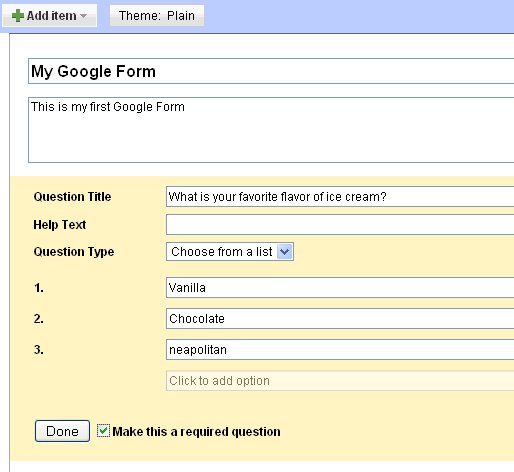Have you ever wanted to quickly create a web form to survey or collect information from your students, faculty, staff or stakeholders? If you answered yes, then you will definitely want to check out Google Forms.
I use Google Forms for my graduate courses to collect contact information for my students which I can then access from anywhere.
What is Google Forms?
Google Forms is a one of the many tools that are part of Google Docs. Google Forms is a FREE application that allows you to quickly and easily create a web-based form. Once the form is created, you can embed it into your website or email a link in order to begin collecting information. If you don’t want to create a form from scratch, Google has provided a bunch of ready-made forms for you to use. What is even betters is that once you begin to collect information, you can analyze this data.
Creating a Google Form
The following is a step by step process for creating your first Google Form:
1. Login to Google Docs and then click on the Create New menu and select Form
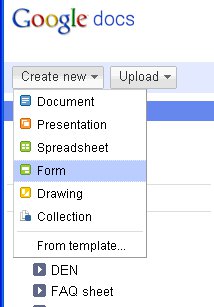
2. You should now see a blank form complete with your first question. Click where it says “Untitled Form” to enter a title for your new form and you can add a description.
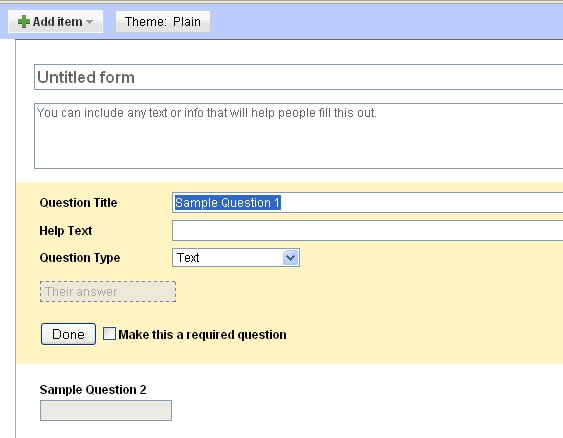
3. Edit the question title, question type and other information and click “Done”. The following is shows an example how you can ask for someone’s favorite flavor of ice cream:
From here you can add more questions but for this example, I’m just going to use this one question.
4. Copy the link to the form and share it. Look at the bottom of your form and you will see a link. Copy that link or click on the email form in the upper right corner.
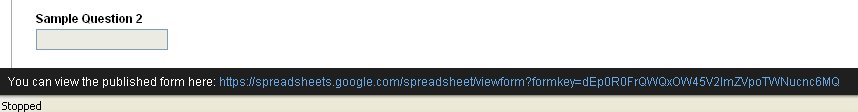
Your new web form should look like this:
5. Check out how people are answering your form by clicking on the “See Responses” button. You can select Summary or in Spreadsheet form.
By viewing in spreadsheet form you can sort responses and clean up the data if necessary. You can also export the spreadsheet in the event you need to import into another program like Excel.
So there you have it. There are also some advanced features of Google Forms but I think I’ll save those for another post.