So, you created a website for your school, church or small business. Perhaps you created it yourself or you hired someone to create the site for you. The question is, now that you have “built it” will they come? And by they, I mean your stakeholders. Perhaps you are doing a marketing campaign advertising your new website. If you are, how do you know if your marketing campaign is working? Are people saying “nice website”? Perhaps, but what you need is true stats on who is coming to your new website and how.
Google Analytics
Google Analytics is a free tool that allows you to track how and when users are coming to your website(s). According to their website, “Google Analytics shows you how people found your site, how they explored it, and how you can enhance their visitor experience.” What you do with the information is up to you. With that said, from the information you receive from Google Analytics, you can improve the look and functionality of your website, get more traffic and potentially, make more money.
How does Google Analytics Work?
Once you create a free account, you need to add the URL of your website to Google Analytics. From there, you will receive a piece of code that you need to place into (think behind the scenes) your website. Most people place this code into the header or footer sections of their website. Once you have your code into your site, Google will begin collecting data. It takes 24hrs for the first reports to appear, but it is worth the wait.
Examining Google Analytics Data
The first thing you are going to see is the number of times people have visited your site over the past 24 hours. You can also look at where the visitors have come from in the word, the specific pages they went to on your site and whether the traffic was direct (they typed in your URL) or it came from searching (i.e. Google).
Here a two screen shots from my Beeghley Tech Innovations site and my Teaching the Civil War with Technology site:
Another nice feature of Google Analytics is the Keywords data under Traffic Source. From here, you can learn which search terms people used to get to your website. Once you know this, you can then tailor your blog or website to target these keywords to drive more traffic to your site.
If you want to learn more about Google Analytics, I have provided some links to some additional reading below. If you need help setting this up for your website, drop me an email and I’d be happy to help.
More Google Analytics Resources:
Google Analytics URL Builder
Goals & Funnels
Site Search
Google Analytics: Power User Guide
50 Resources for Getting the Most Out of Google Analytics
The Huge Collection of Google Analytics Tips
Google Analytics YouTube Channel
The Official Google Analytics Blog
Google Analytics Results
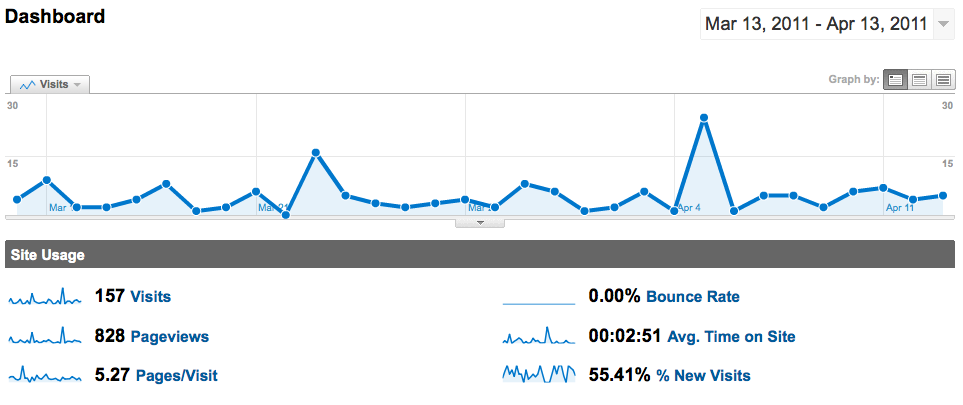
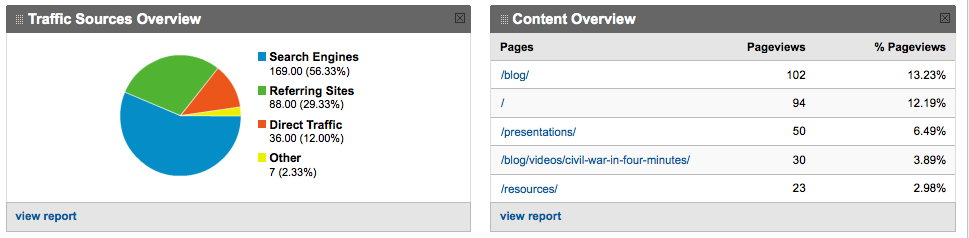
How do you past the code to my web site created and hosted by another company?
You have to be able to modify the pages so that you can paste the code into the header or footer.