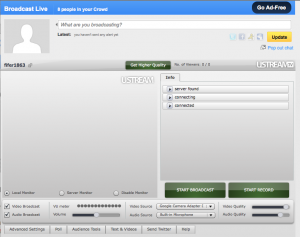Have you ever wanted to broadcast an event via video but thought it was too difficult or too expensive? Perhaps it was a school play, a product release or even your church services. Well, you can now easily stream video to the Internet for free with uStream.tv.
uStream.tv is a free service that allows you to broadcast or stream video from a computer & webcam to the Internet. It an be setup in minutes and did I mention that it is free? Schools can broadcast concerts or other special events. Churches can broadcast services, concerts or messages to their congregations. Businesses can broadcast training sessions, product launches, hold meeting or talk to clients. The possibilities are endless.
As I said, all of this can be done with some simple tools to start. Now, if you want higher quality then you will need to purchase a quality camera and microphone, but for the most part, you can stream from a simple webcam with a built-in mic.
To begin you create an account at http://www.ustream.tv and then click the big button that says Go Live!.
The screen above will appear and it’s going to ask you to allow uStream to access your mic and webcam. Just click allow. Next you will want to make sure that you select your video camera from the list and your microphone. Once you have done that, click START BROADCASTING.
That’s it! You are now streaming to the web. All you need to do is to send your channel link to your viewers. Once your viewers arrive, they can chat with you via uStream’s built in text chat. If you want you can set this to a private broadcast that is password protected or you can just stream with no chat. Once you are setup, you can easily embed the video stream into a webpage or wiki.
Happy Broadcasting