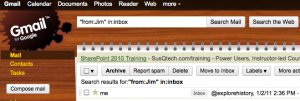So, I thought I would give you my top 5 Gmail tips in order to improve your productivity.
#5 – Tasks: You can easily create a “Tasks List” simply by clicking on the “Tasks” link that is located under “Contacts”. You can also easily convert your emails into tasks by clicking on the More Actions menu and selecting “Add to Tasks”.
#4 – Google Labs: Google Labs is a resource of plugins that you can add to your Gmail account. These range from helping keyboard shortcuts to multiple inboxes. My personal favorite is the Canned Responses one. This is terrific if you always find yourself typing the same or similar messages over and over. With Canned Response, type it once, save it and then you can quickly retrieve it next time.
#3 – Searching: If your email is as busy as mine then you may have trouble finding emails. Well, you can easily search your email at the top of your screen. What’s really nice is that just like a Google search, Gmail search also has special search tools to help improve your results. For example, you can search for emails from Jim by typing, “from:jim” or if you only want to look in your inbox mail type, “from:Jim in:inbox”
#2 – Labels: Similar to folders in other mail program, Labels allow you to organize your emails. You can add one or more Labels to an email to help specify how you want to handle it. You can also change the colors of the Labels. Once you have them labeled, click the Archive button to place them in the “folders”. You can also use the Move To button to take an email from your inbox and a)add a label to it and b) archiving the email. You can do the same thing by dragging the email to the label.
and
#1 – Filters: With filters, you can quickly setup a way to automatically perform a task on an incoming email. When an email arrives you can use a filter to say that you want to label and archive it for you. These filters can be setup based on any criteria you like or you can even use the “Filter messages like this” menu.
That’s it. It’s that simple to save time with your Gmail account. Let me know your favorite tips for speeding up your Gmail inbox.