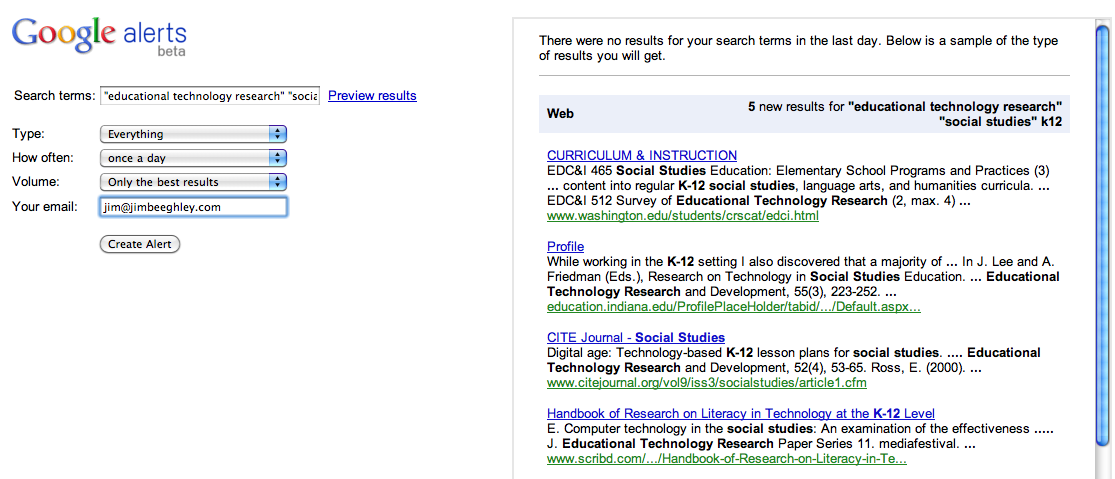Hopefully you are well aware of the advanced search techniques available in Google. So, let’s say that you are doing a research project for work or school. You go to Google and type in your search, let’s say that you want research on education technology.
Searching Google
You enter the search string, educational technology research and you get 17 million responses. To narrow the results you add your handy quotation marks around your search string and get, 78,000 results. Then you think that you only want research that focuses on social studies classes. This means that your new search string is “educational technology research” “social studies” which results in about 16,000 hits. By adding K12 to the end of this search you finally narrow your results to approximately 6,800. Now that you have just spent all that time fine tuning your search string, you need a way to save it for tomorrow. Why tomorrow? Because if something new comes along tomorrow and you don’t search for it, you may miss the information that you really needed. What you need is automated system. Enter Google Alerts
What is Google Alerts?
Google Alerts allows you to enter a search string once and then have the results emailed to you everyday and you don’t need a Google account and it’s free. To set this up you simply go to http://alerts.google.com and paste in the search string you just created. Next, select that you want to search Everything and how often you want to receive updates. Then, just enter your email address and the results will be emailed to you. You just need to confirm that you have entered a valid email address.
Imagine the time you will save by setting up these alerts. You can set them up for your name, your company name or URL or anything that you are working on or interested in learning about or researching.
Happy researching!